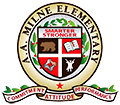-
DIGITAL RESOURCES
HISD offers a variety of digital resources to all students, teachers, parents, and administrators in HISD. Campus access is available through any district computer. Access to these resources outside of HISD campuses requires a username and password. Contact your homeroom teacher for information regarding your username and password.
Click here to go to HISD's Digital Resources site
Dear A.A. Milne Parents,
I hope this message finds you and your family doing well. As we move into our new online educational setting, it is even more crucial that your scholar is engaged within class and that they are connecting with their teacher as needed. This a new adventure for all of us and please know that teachers are working extremely hard to ensure that scholars are getting the instruction they need in order to successfully continue their academics.
We want to take this time to stress the importance of ensuring digital learning and safety for all scholars. Everything we do online creates a digital footprint that is permanent. If we are not careful, our reputations can be harmed, and our livelihood can be affected. A good digital citizen is one who knows what is right and wrong, exhibits intelligent technology behavior, and makes good choices when using technology. Please read the following rules carefully in order to know what to do and what not do in a digital classroom.
REMEMBER: TEAMS IS AN ONLINE LEARNING PLATFORM, NOT A SOCIAL NETWORKING SITE.
Do
Don’t
- Complete required tasks in a timely manner.
- Use technology to participate in educational activities.
- Keep your personal information private.
- Use technology to relate to others in a positive and meaningful way.
- Keep the computer in a high-traffic area of your home.
- Remember that Internet technology can be mobile, so be sure to also monitor cell phones, gaming devices, and laptops.
- Know who is connecting with your children online and set rules for social networking, instant messaging, e-mailing, online gaming, and using webcams.
- Continually discuss online safety with your scholar.
- Privately message or call other scholars on the Teams platform.
- Post links to other websites, images, or downloads.
- Use profane language during the online class.
- Ignore the teacher’s instructions and guidelines. (Treat this as a normal classroom setting).
- Create an environment where you are disruptive to the teaching or other scholars’ learning.
Estimados Padres,
Espero que usted y su familia se encuentren bien. Ahora que los estudiantes están recibiendo instrucción en la línea, es aun mas importante que ellos pongan su atención en el contenido de sus clases y contacto con sus maestros. Esta es una nueva aventura para todos nosotros. Los maestros están trabajando arduamente para asegurarse de que sus estudiantes tengan la instrucción que necesitan para continuar preparándose académicamente con éxito.
Quiero aprovechar este medio, para enfatizar la importancia de la seguridad en el aprendizaje digital de todos los estudiantes. Todo lo que hacemos en la línea genera huellas digitales permanentes. Si no somos cuidadosos, nuestra reputación puede ser dañada y nuestra vida futura puede ser afectada. Un buen ciudadano digital es aquel que sabe lo esta bien y lo que está mal; se comporta de forma inteligente cuando interactúa con tecnología; y hace buenas elecciones cuando usa tecnología.
Por favor lea cuidadosamente las reglas a continuación para saber que hacer y que no hacer en la clase digital.
RECUERDE: TEAMS ES UNA PLATAFORMA DE APRENDIZAJE EN LA LINEA. NO ES UN RED SOCIAL
Hacer
No Hacer
- Completar su trabajo a tiempo.
- Usar la tecnología para participar en actividades educativas
- Mantener privada su información personal.
- Usar la tecnología para relacionarse con otros de una manera positiva y significativa.
- Manter la computadora en un espacio abierto de la casa.
- Recuerde que la tecnología del Internet puede ser móvil, por lo tanto, asegúrese de monitorear los teléfonos celulares, tabletas, cajas de juegos de video y computadoras.
- Este enterado de quien se conecta con sus hijos por medio de la línea, y ponga reglas para la comunicación en las redes sociales, mensajes en texto, correo electrónico, juegos digitales en la línea y el uso de cámaras web.
- Dialogue continuamente con sus hijos acerca de la seguridad en la línea.
- Enviar mensajes o hacer llamadas privadas en la plataforma TEAMS.
- Pegar cadenas u otros sitios de web, imágenes o descargas.
- Usar lenguaje profano durante las clases en la línea.
- Ignorar las instrucciones de y reglas del maestro. (El comportamiento durante estas clases debe ser igual al de una clase normal).
- Crear un ambiente que interrumpa al maestro, o el aprendizaje de otros estudiantes.
Select a School...
Select a School
- Alcott Elementary School
- Almeda Elementary
- Alternative Certification Program
- Anderson Elementary School
- Arabic Immersion Magnet School (AIMS)
- Ashford Elementary
- Askew Elementary School
- Atherton Elementary
- Attucks Middle School
- Austin High School
- Baker Montessori
- Barbara Bush Elementary
- Barbara Jordan Career Center
- Barrick (C. E.) Elementary
- Bastian Elementary School
- Baylor College of Medicine Academy at James D Ryan MS
- Baylor College of Medicine Biotech Academy at Rusk
- Bellaire High School
- Bellfort Early Childhood Center
- Benavidez Elementary
- Benbrook Elementary
- Berry Elementary
- Billy Reagan K8 Educational Center
- Frank Black Middle School
- Blackshear Elementary
- Bonham Elementary School
- Bonner Elementary
- Braeburn Elementary
- Briargrove Elementary School
- Briarmeadow Charter
- Briscoe Elementary
- Brookline Elementary
- Browning Elementary
- Bruce Elementary
- Burbank Elementary
- Burbank Middle
- Burrus Elementary
- Cage Elementary
- Career Readiness
- Carnegie Vanguard High School
- Carrillo Elementary
- Challenge Early College High School
- Clemente Martinez Elementary School
- Clifton Middle School
- Codwell Elementary
- Community Services
- Condit Elementary
- Coop Elementary
- Cornelius Elementary
- Crespo Elementary
- Crockett Elementary School
- Cullen Middle School
- Cunningham Elementary
- César E. Chavez High School
- Daily, Ray K. Elementary
- David G. Burnet Elementary
- Davila Elementary
- De Chaumes Elementary
- De Zavala Elementary
- Deady Middle School
- DeAnda Elementary School
- Distrito Escolar Independiente de Houston
- Dogan Elementary School
- Durham Elementary
- Durkee Elementary
- East Early College High School
- Eastwood Academy
- Edison Middle School
- Elementary DAEP
- Eliot Elementary School
- Elmore Elementary School
- Elrod Elementary School
- Emerson Elementary
- Energized for Excellence
- Energy Institute High School
- McGowen Elementary
- Farias ECC
- Cook Elementary
- Field Elementary School
- Fleming Middle School
- Foerster Elementary
- Fondren Elementary
- Fondren Middle School
- Fonville Middle School
- Fonwood Early Childhood Center
- Forest Brook Middle School
- Franklin Elementary
- Frost Elementary
- Furr High School
- Gabriela Mistral CEC
- Gallegos Elementary
- Garcia Elementary School
- Garden Oaks Montessori
- Garden Villas Elementary
- Golfcrest Elementary
- Gregg Elementary
- Gregory-Lincoln Education Center
- Gross Elementary
- Halpin Early Childhood Center
- Hamilton Middle School
- Harper DAEP High School
- Harris (John R.) Elementary
- Harris (Roland P.) Elementary School
- Hartman Middle School
- Hartsfield Elementary School
- Harvard Elementary School
- Health and Medical Services
- Heights High School
- Helms Elementary School
- Herod Elementary School
- Herrera Elementary School
- High School Ahead Academy Middle School
- High School for Law and Justice (HSLJ)
- Highland Heights Elementary
- Hilliard Elementary School
- Hines Caldwell Elementary School
- HISD Benefits
- HISD Human Resources
- HISD Miles Ahead Scholars
- HISD School Choice
- HISD School Website Resources
- Hobby Elementary School
- Hogg Middle School
- Holland Middle School
- Horn Elementary
- Houston Academy for International Studies
- Isaacs Elementary
- J.P. Henderson Elementary
- Long Academy
- Janowski Elementary
- Jefferson Elementary School
- John G. Osborne Elementary
- Jones Futures Academy
- Kashmere Gardens Elementary Fine Arts Magnet
- Kashmere High School
- Kate Bell Elementary
- Smith, K. Elementary
- Kelso Elementary
- Kennedy (John F.) Elementary
- Ketelsen Elementary
- Key Middle School
- Kinder High School for the Performing and Visual Arts
- Kolter Elementary
- Lamar High School
- Lanier Middle School
- Lantrip Elementary
- Las Americas
- Laurenzo Early Childhood Education Center
- James H. Law Elementary
- Lawson Middle School
- Lewis Elementary
- Liberty High School Homepage
- Lockhart Elementary School
- Longfellow Elementary School
- Looscan Elementary
- Love Elementary School
- Lovett Elementary School Fine Arts Magnet
- Lyons Elementary School
- Mabel B. Wesley Elementary School
- MacGregor Elementary School
- Mading Elementary STEM Academy
- Madison (James) High School
- Mandarin Immersion
- Marcellus Elliot Foster Elementary
- Twain (Mark) Elementary
- Mark White Elementary School
- Marshall Middle Academy of Fine Arts
- Martin Luther King, Jr. Early Childhood Center
- McNamara Elementary
- McReynolds Middle School
- Medicaid Finance & Consulting Services
- Memorial Elementary
- Meyerland Performing and Visual Arts Middle School
- DeBakey High School for Health Professions
- Mickey Leland College Preparatory Academy for Young Men
- Gulfton
- Middle College at Felix Fraga
- Milby High School
- Milne Elementary School
- Mitchell Elementary School
- Montgomery Elementary
- Moreno, Joe E. Elementary
- Henderson Elementary School
- Neff Early Learning Center
- Neff Elementary School
- North Forest High School
- North Houston Early College HS
- Northline Elementary
- Northside High School
- Oak Forest Elementary School
- Oates Elementary
- Ortiz Middle School
- Paige Elementary
- Park Place Elementary School
- Parker Elementary
- Henry Middle School
- Patterson Elementary
- Paul Revere Middle School
- Peck Elementary
- Pershing Middle School
- Petersen Elementary
- Pilgrim Academy
- Pin Oak Middle School
- Piney Point Elementary School
- Pleasantville Elementary School
- Poe Elementary
- Port Houston Elementary School
- Project Chrysalis Middle School
- Pugh Elementary
- Raul Martinez Elementary
- Red Elementary
- Redesign
- Reynolds Elementary
- River Oaks Elementary IB World School
- Roberts Elementary
- Robinson Elementary
- Rodriguez, Sylvan Elementary
- Roosevelt Elementary
- Ross (Betsy) Elementary School
- Rucker Elementary
- Sam Houston Math, Science and Technology Center
- Sanchez Elementary
- Scarborough Elementary
- Scarborough High School
- Scroggins Elementary School
- Secondary DAEP
- Seguin Elementary
- Shadowbriar Elementary
- Shadydale Elementary School
- Sharpstown High School
- Sharpstown International School
- Shearn Elementary School
- Sherman Elementary School
- Sinclair Elementary School
- South Early College High School
- Southmayd Elementary School
- Sterling Aviation High School
- Stevens Elementary
- Stevenson Middle School
- Student Supports
- Students
- Sugar Grove Academy Middle School
- Sutton Elementary
- T.H. Rogers School
- Tanglewood Middle School
- Texas Connections Academy at Houston
- Texas Education
- The Rice School La Escuela Rice
- The School at St George Place
- Thomas Middle School
- Thompson Elementary
- Thurgood Marshall Elementary School
- Tijerina Elementary
- Tinsley Elementary
- Travis Elementary School
- Valley West Elementary
- Virgil I. Grissom Elementary School
- Wainwright Elementary
- Walnut Bend Elementary
- Waltrip High School
- Washington High School
- Welch Middle School
- West Briar Middle School
- West University Elementary School
- Westbury High School
- Westside High School
- Wharton Dual Language Academy
- Wheatley High School
- Whidby Elementary
- White (Ed) Elementary
- Whittier Elementary School
- Williams Middle School
- Windsor Village Vanguard Magnet Elementary
- Wisdom High School
- Woodson PK-5 Leadership Academy
- Worthing High School
- Yates High School
- Navarro Middle School
- Young Elementary
- Young Scholars Academy for Excellence
- YWCPA